Learn Computing
Active Learning Modules for Computer Literacy
Instructions
- Select an activity (one that is new to you, starting from the top).
- Follow the instructions in the activity. You can work on your own or with others.
- Make notes while you engage with the material. How would you put the concepts in your own words to teach the concepts to others?
- Each module takes about 20–30 minutes. You may be asked to share what you have learned.
Basics
Essential knowledge for working with computers.
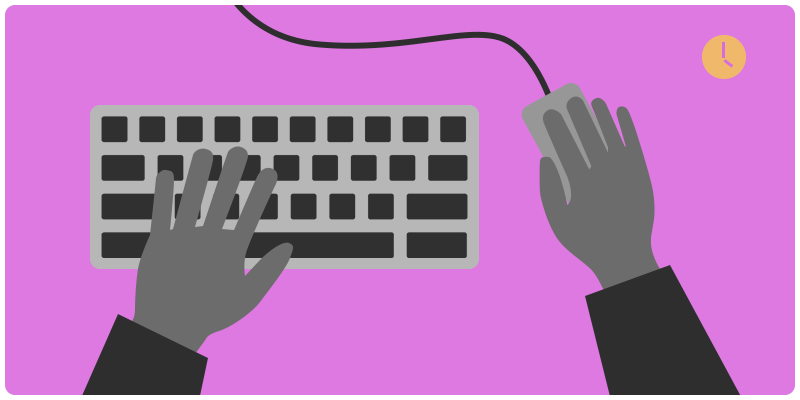 Keyboard shortcuts, Workflows - slides | md
Keyboard shortcuts, Workflows - slides | md
|
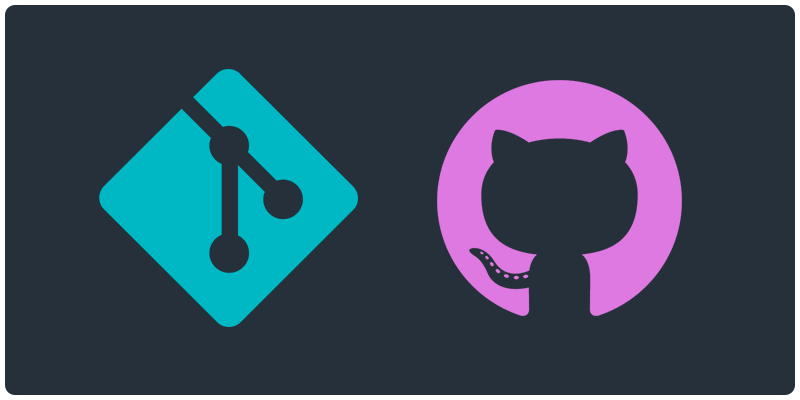 Git Version Control - slides
Git Version Control - slides
|
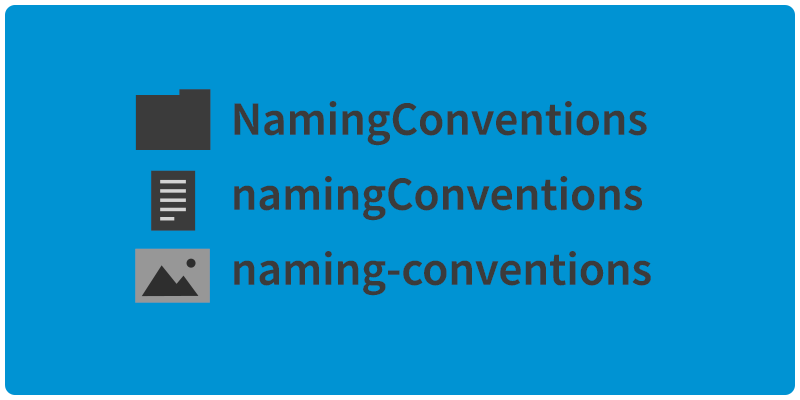 Files and naming conventions - slides | md
Files and naming conventions - slides | md
|
|
Internet
Understanding networks and setting up a development environment.
Working with images, video, and color.
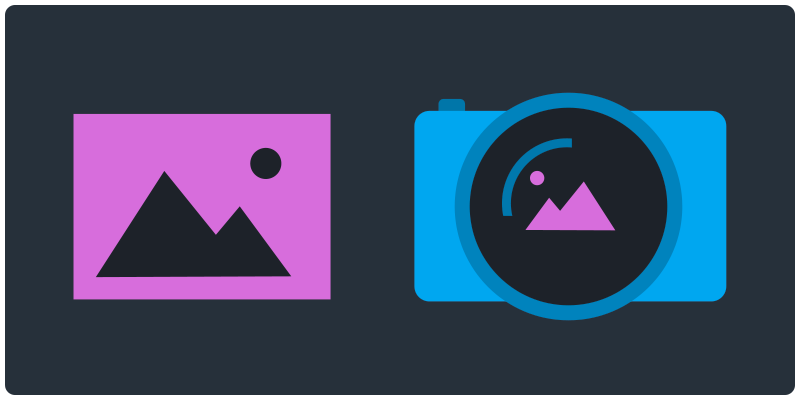 Images and video 📌
- slides | md
Images and video 📌
- slides | md
|
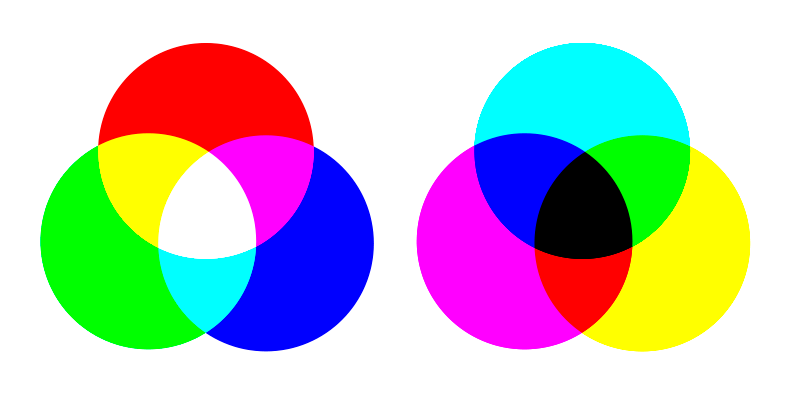 Color 📌
Color 📌
|
Data
Working with data and APIs.
📌 = in-progress
Credit
Owen Mundy Learn Computing: Active Learning Modules for Computer Literacy 2021.
License
This work is licensed under Attribution-NonCommercial 4.0 International



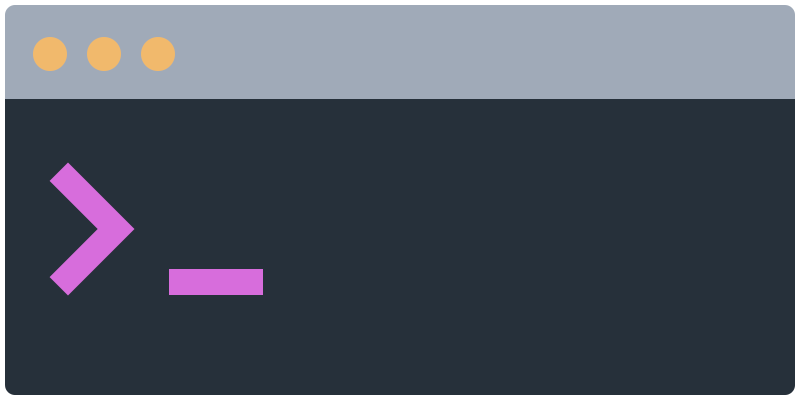 The Command line - slides | md
The Command line - slides | md
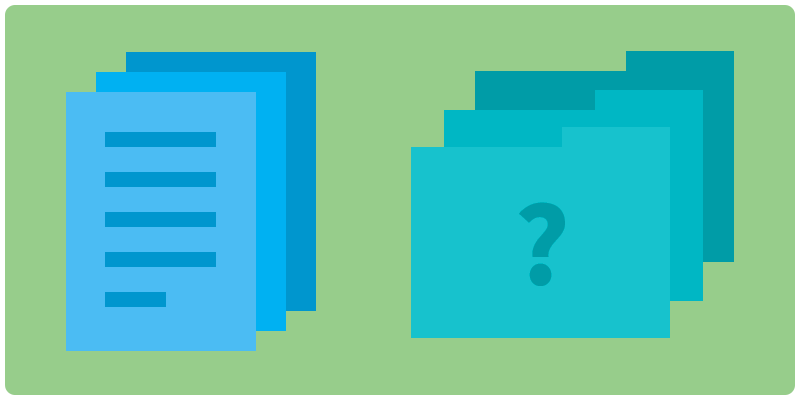 The Filesystem - slides | md
The Filesystem - slides | md
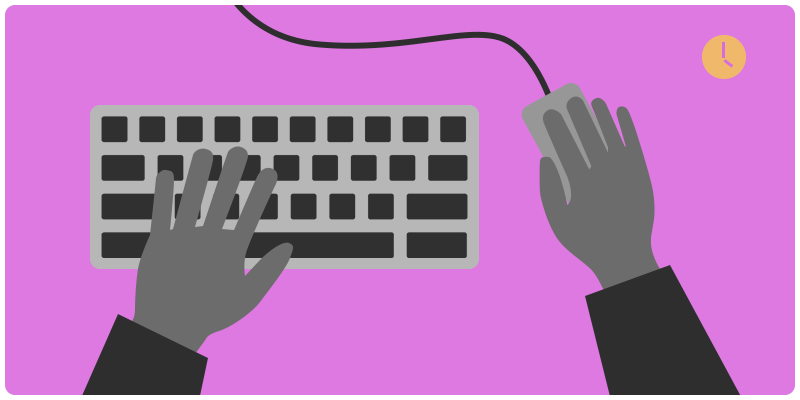 Keyboard shortcuts, Workflows - slides | md
Keyboard shortcuts, Workflows - slides | md
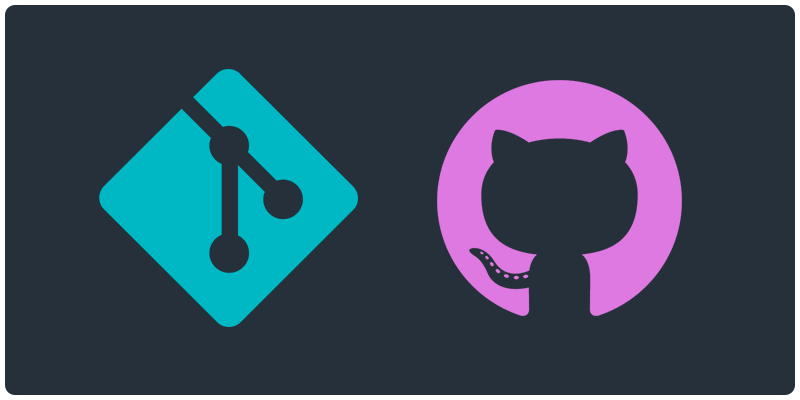 Git Version Control - slides
Git Version Control - slides
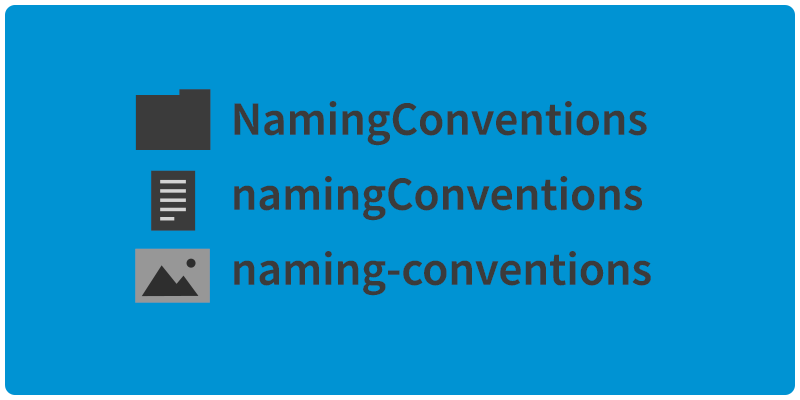 Files and naming conventions - slides | md
Files and naming conventions - slides | md
 Web Development Environment - slides | md
Web Development Environment - slides | md
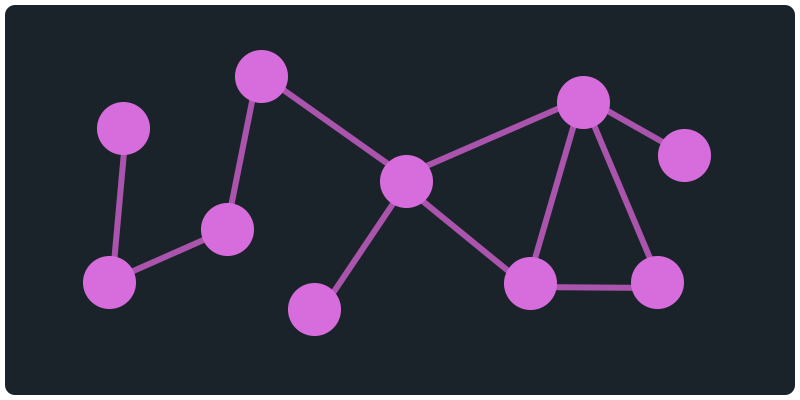 Networks - slides | md
Networks - slides | md
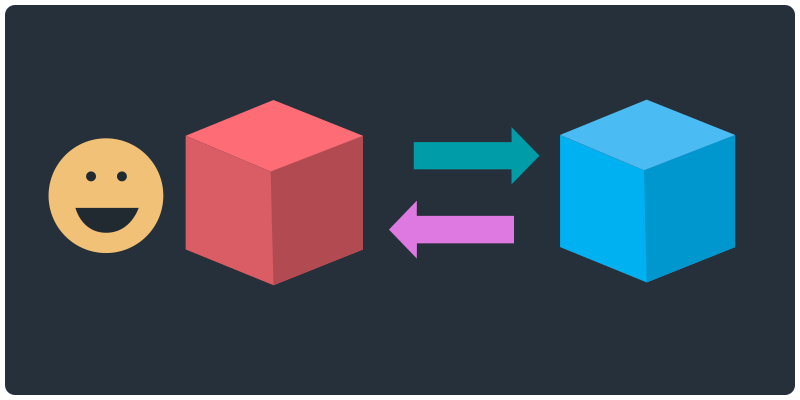 Web servers - slides | md
Web servers - slides | md
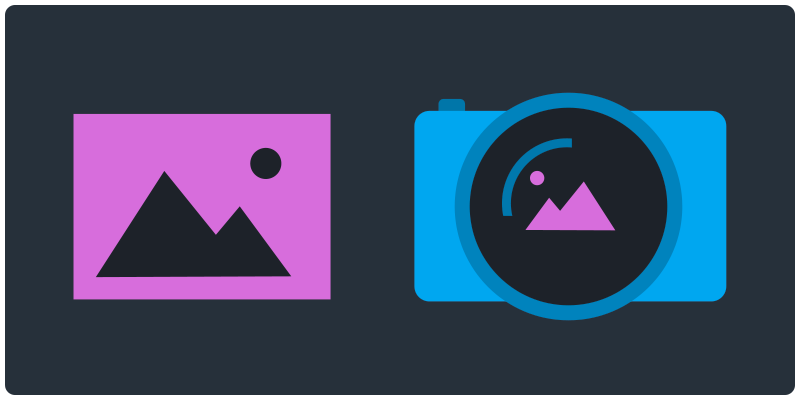 Images and video 📌
- slides | md
Images and video 📌
- slides | md
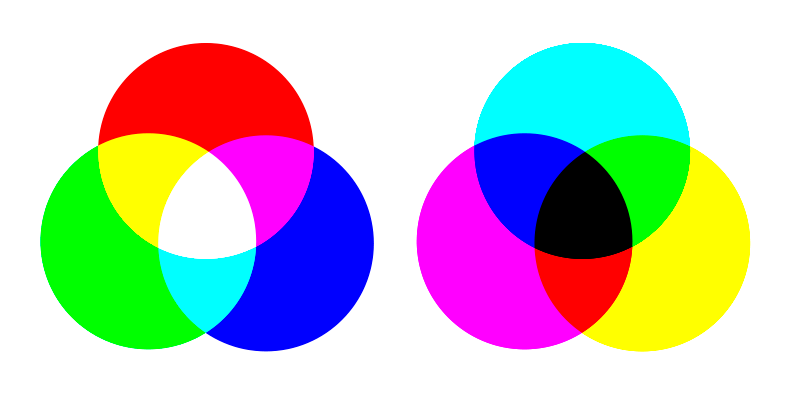 Color 📌
Color 📌
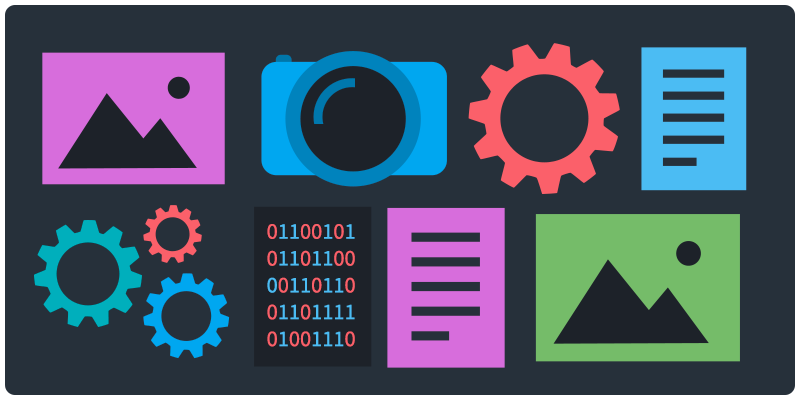 Documenting digital works - slides | md
Documenting digital works - slides | md
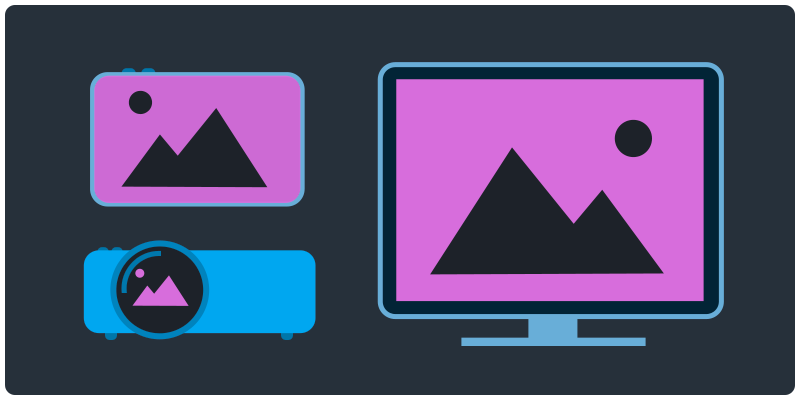 Displays and monitors - slides | md
Displays and monitors - slides | md
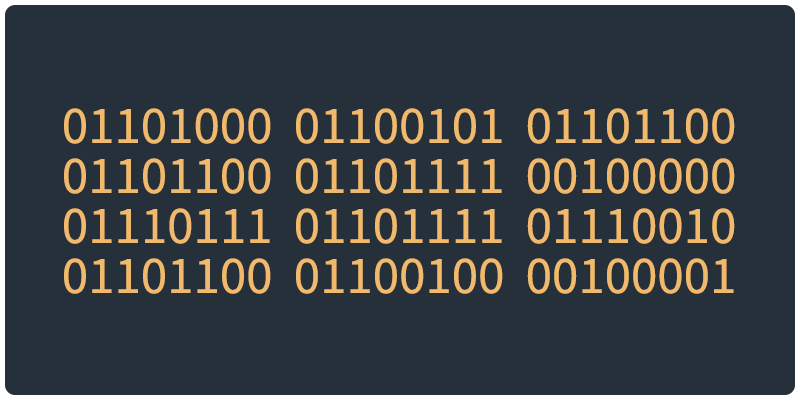 Data Basics - slides | md
Data Basics - slides | md
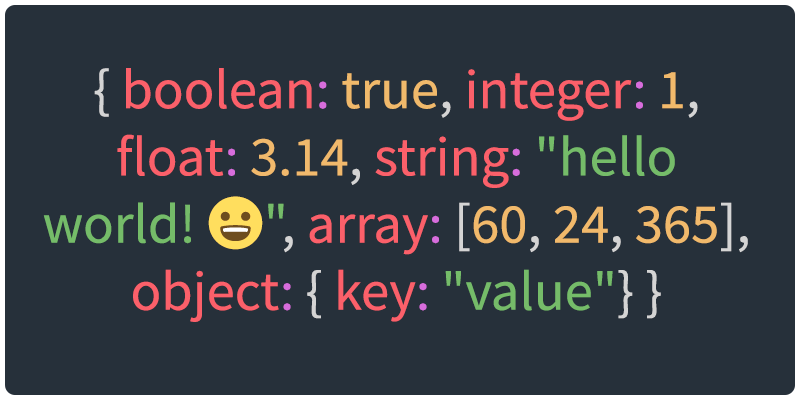 Data types - slides | md
Data types - slides | md
 Data cleaning - slides | md
Data cleaning - slides | md
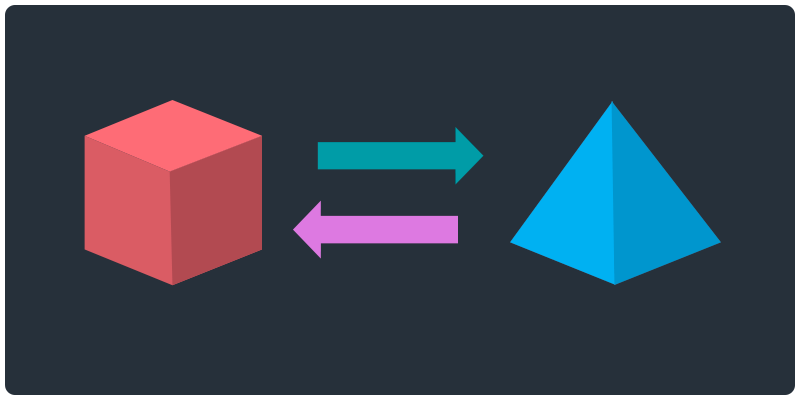 How to use APIs - slides | md
How to use APIs - slides | md